Create Custom Master Libraries Folders in Kontakt 5
In this tutorial we will learn to make custom folders inside the Library.
What does that means? Just look at the picture under here and you'll get it instantly:
Create such libraries is very useful when you have a big amount of Kontakt instruments to librarize ;-)
To explain how to build a lib. collection, I'll use, as example, Hollow Sun synths (as in the pic above):
(1)
Create a new folder in your Kontakt Library folder and name it HollowSun Collection
(2)
In HollowSun Collection folder move all the HollowSun libraries folders
(3)
In Terminal, create the .nkx and .nkc files with commands:
cat /dev/null > "/Users/macjan/Desktop/HollowSun Collection_info.nkx"
cat /dev/null > "/Users/macjan/Desktop/HollowSun Collection_info.nkc"
Note that, ‘macjan’ is MY home folder name, so you must change it according to the name of YOUR user folder
Move the .nkc .nkx files in HollowSun Collection folder
(4)
Create a .png file of 574x99 pixels resolution (or just use an already made one)
. Call it wallpaper and move the file in HollowSun Collection folder
(5)
Open PlistEdit Pro. Make a new file with it and compile it as in the picture: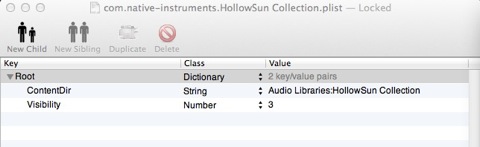
Note that ‘Audio Libraries’ is MY Kontakt Library HD so you must add your own Collection folder directory there
Save the .plist, name it com.native-instruments.HollowSun Collection and move to:
(main)Library/Preferences
(6)
Go to (main) Library/Preferences folder and make a copy on Desktop of com.native-instruments.Content.plist
Open the file and add a new Sibling and compile it as in the pic:![]()
Note that k2lib number MUST be different from those already in the plist and its value under 1000
Save the changes you made and move the Content plist back to Library/Preferences
(overwrite the old one but always remember to make a backup of it)
(7)
Run Kontakt. Click on "Add Library" button and point it to the HollowSun Collection folder
The collection will show up as in the picture on top of this page
(just click on "Browse" button to collapse the collection window)
Post References:
a) Every Collection you're going to create needs its own com.native-instruments"folder collection name".Collection.plist
b) A Collection master folder can contain it doesn't matter wich kind of libraries.
You can organize the folder content according to your needs in any way
(all pianos, all strings, all synths…name you them)
c) No need anymore to create dedicated nkc,nkx and wallpapers files for the single libs that goes in the Collection folder
* * * * * * * * *
Download this tutorial as rtf file
back to index page
