Best of Reaktor User Library june 2.016
Effects
Deep Channel One 1.2
by Der Shimi
This is a Delay based Multi FX unit. It´s build up on a RE-201 Space Echo,
but with some modifications:
2 Filter Sections with variable routings
3 Reverb Algorithms
Noise Section with modulation for more Noise movement
Saturation & Destroy Unit to simulate maybe old tapes
Reelness for wow&flutter
Variable Fx Routing
12 Mods like the RE-201
Changelog:
-mono/stereo button didn´t was right working, now it´s mono/stereo
-noise can send to output or input of fx
-low & treble are only for the fx channel (previous was only on the input channel and has not really sense)
-the reverb volume is now before the signal comes to the reverb.
-the delay dry/wet knob is now connected with the reverb mix too.
***
SCHROEDER (Reverb)
by Eduard Telik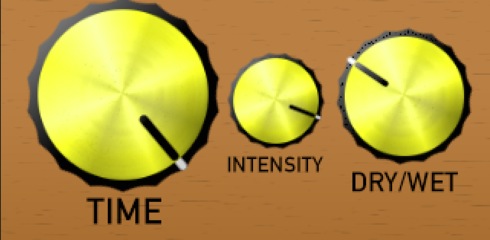
This was one of my first attempts to implement an simple and not so DSP heavy Reverb algorithm. According to Manfred Schroeder, you could create Reverb by sending a signal through a series of Allpass and/or Comb Filters, which is the basic concept of SCHROEDER.
The signal is sent through 4 delay lines simultaneously, each with a feedback loop. The delay times are all set a bit apart. After that follows a series of 2 allpass filters. This goes for each channel (L/R). With "TIME" you can alter the delay time, with "INTENSITY" the amount of feedback. Both can be used to lengthen the reverberation effect. Additionally there is a simple "HP" and "LP" filter to shape the tone of the reverb tail.
Disclaimer: This implementation is not exactly as Schroeder has presented it.
Shiny knobs are included as always, jKnobman however felt like adding pixel errors into them... for whatever reason.
1.0
- SCHROEDER implemented and GUI created
- comes with 14 awesomelicious presets, from cheap room/hall recreations to crazy comb and glistening effects
***
Tape Mate
by Stephen Reid
My simple attempt to emulate the warm and warn out tones of crappy old cassettes and VHS tapes.
Also inspired by my love of a certain Scottish electronica duo ;)
No presets, but the controls are pretty self explanatory (plus the default settings are set where I like them).
A lot of tape emulations I have found are aimed at simulating high quality tape recorders that are well setup and maintained. This is designed to do the exact opposite!
***
Toms Surround Panner 1.1
by Thomas Helzle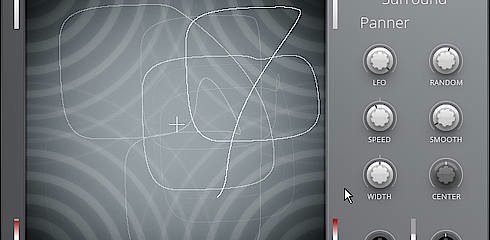
I do all my sound creation in Bitwig Studio in surround.
Bitwig Studio does not support surround tracks but only stereo tracks, so I needed a surround panner with stereo input and 3 stereo outputs ( LF & RF, C & LFE, LR & RR) from where I can route the results to the hardware outputs or other tracks for further treatment.
This is what it can do:
- Pan manually with the big XY pad ("LFO" set to 0).
- Fade between manual and "LFO"-based panning.
- The LFO is a square that goes around the four corner speakers - forward or backward.
- "Speed" defines how fast the LFO moves. For very slow movement, hold SHIFT while moving the knob. Below zero is clockwise, above zero is anticlockwise.
- "RANDOM" fades between the squarish LFO and random movements.
- Smooth applies a smoothing filter to the movement. Slow movements need more smoothing than fast ones.
"Center" allows to send a certain amount of the sound to the center speaker when it moves through the frontal mid area. The volume for the left and right front speakers is automatically lowered in that case.
- "Width" allows you to fade between stereo balancing between left and right channel at 100, a mono sum pan at 0 and inverted channels stereo balancing at -100. In between you get weighted mixes between these, so you can for instance have 20% of the right channel mixed into the left signal when panned hard left and Width set to 80.
- "LFE" defines how much of the output should be sent to the LFE channel.
- "FREQ." allows to set a cut off frequency between 50 and 400 Hz.
If you have the info button in Reaktor active, all controls also have tooltips.
There also are a couple of snapshots for some typical uses.
The ensemble is almost completely created in Core.
The VST Multiouts are: LF & RF, C & LFE, LR & RR (basically the "Windows-Order" of channels for surround). If you need a different pattern, just change the wires around to your needs.
If you want to know more about how I work with surround in Bitwig Studio, here is a Tutorial:
http://blog.thomashelzle.de/2016/06/surround-sound-in-bitwig-studio-part-2-groups-and-more/
To use the Panner in BWS, create three outputs with the "Add Chain" button on the multi-output-page of the the Reaktor Device, those then are Front, Center & LFE/Sub and Rear to be routed like in my tutorial (or however you see fit ;-) ).
***
Sequencers
RDS1
by michael lancaster
Ratcheting Drum Sequencer..(not just for drums)
RDS fixes/additions 1.1r
Row velocity outs fixed,now output range 0-1
No.of hits and Spacing controls now real time control
Snap-reset now works as expected.
polyplex kit selector-now works as expected and switching on sends kit value.
CVa/b/c selectors now have correct names.
CV Rows now reset properly.
Lfos now reset properly
Added +/- buttons to the snapseq’s snapshot selector for remote midi control.+ added flash!
-------------------------------------------
8 x Rows of Drum programming
each row consists of :
16 x steps in a pattern
8 x pattern(with basic chaining controls and copy/paste) giving 128 steps a row in total.
Direction,start,legnth,shuffle, clock, and step vairiation.note out,master +/-velocity,Solo,and midi channel out select.
Each step has : On/Off,velocity,No. of hits per step,Spacing control and a +/- velocity for rachetts.
There is a Snap Sequencer that allows you to "chain" snapshots together,to create longer more involved sequences.(Song mode)
Also includes are 9 x CV sequencers and 6 x Lfo's, with 32 mod destinations.
There are a few snapshots and a basic drum map player.I’ve yet to explore it’s possibilities.
This is version 1.00r so there may be a few oddities/nonfunctions, so if you come across any please let me know.
If you would like to make a donation feel free : paypal.me/mplancaster
tutorials to follow.https://www.youtube.com/channel/UCaBx_QBUytUQcRJroE9QOlQ
Thanks to : colB,Trial&Error,QuietSchoolboy and Herw
***
Synthesizers
Europa SF
by Brett Lavallee
The Synesthetic tribes of Jupiter like to get away and "chill" for the summer, so they hop on board a party-bus to Europa, where they can relax and enjoy the beautiful soundscapes.
Building giant amphitheater snow forts is one favorite activity, but most just sit back with a frosty beverage, enjoy the view, and revel in the joys of hearing.
****
Europa SF is a drawbar organ emulation made from blocks that were heavily modified to achieve a consistently cold and digital sound.
This is a duophonic ensemble which uses a keyboard split to gain separate control of its oscillators. Adjust the 'Split' parameter to determine the note at which this divide occurs.
It features eight macro parameters which control the modulation, and a few additional effects for variety.
50 snapshots are included to demonstrate its capabilities.
***
GRIP Grain Cloud Synth 1.3
by Uwe G.Hoenig
Between tonal and rhythmic.
Coming with help included in the folder (long description)
Videos:
- Some presets (same sounds as in the audio example in the user lib):
https://www.youtube.com/watch?v=r2SRr4raXhM
- A live demo:
https://www.youtube.com/watch?v=5IvVz3q94KY
Help:
See the "B" panel of GRIP
***
Hyroglyphicus Synth 2.1
by michael o'hagan
Hyroglyphicus Updated to Version 2.1 on June 18 2016
A Few internal improvements and some bug fixes
Hyroglyphicus Updated to Version 2.0 on April 4 2016
watch this video for update info
https://www.youtube.com/watch?v=F6exRZnIvoA&feature=youtu.be
All modulation capable knobs now show modulation movement and the vocoder has automatic pitch and gate detection with pitch quantize options.
***
