Best of Reaktor User Library august 2.015
Effects
4 taps 2 lines one earth V 2.0
by gentleclockdivider .
Multitap delay effect +shaper
4 input taps , 2 stereo delay lines, individual pan position , saturation effect .., extreme modualtion amountfor for pitch shift effects etc ...
Added a new sine based/tanh shaper...verry nasty sounding ...( core adapted transfer function taken from the vst func
shaper by robin schmidt
0Version 1.2 ...separate xy controllers for the line 1 and 2 ..possibility to slave
1.3 added pan control to input taps
Added a notch filter and+symbols for filter type
***
Samplers
Beater
by david elson
Granular Beat Slicer
***
Synthesizers
Aurea
by Dario Lupo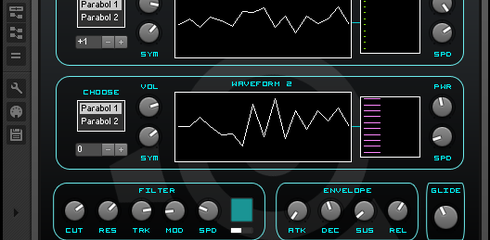
This was my first experiment trying to create something different:
it's a synth which works with parabolic oscillators.
Draw your own waveform and the sound will follow it.
You can change the symmetry, strength and speed of the behaviour.
***
Bass One
by Dario Lupo
This one is the Reaktor version of a little synth I made with Synthmaker on Windows.
It has 2 oscillators and a sub-oscillator.
I created it to get from the softest to the more powerful basses,
but you can also get different sounds out of it.
Every oscillator has its own selectable waveforms,
with the second oscillator having different kinds of sawtooth
including a 2-saws and 4-saws one which tries to emulate the powerful supersaw effect.
***
Le Numéro Zéro
by GG.G SakabeaT
virtual analog
substractive synth.......you know the drill....
some osc
some envelopes
some lfos
add a filter
a pinch of FXs
few snaps
and that's it...
***
Mono FM
by gentleclockdivider .
simple mono fm bass ..with 10 harmonics per operator,
feedback fm and 11 routings
Added feature :
Positive feedback = saw
Negative feedback = square ( basically the operator modulating itself with a rectified version of it self )
***
Phadia
by Dario Lupo
I made this one to create nice ambient pads.
You have 2 oscillators with selectable waveforms, a noise section
and a section called "Motions".
Motions are 2 other oscillators affected by S&H LFOs,
which you can edit following your taste controlling the shape, filtering, speed and resonance.
***
Psychologic
by Jasper (Chrono) Broeks
Semi Modular Synth
Implemented many different ideas from the user library.
There is a big preset list. Manually routing with combo boxes.
Wide variety of sounds, standard Reaktor quality.
Some presets are based on the DAW playback sequence.
How to use:
In the mid center are the outputs. The best way to do this is actually reverse connect the routing, wich is hard at first until you get familiar with this. For example when using the INIT preset you can start clean. Each audio module section has an input combo box. You select the incomming signal you want to use. Osc1 is automaticly routed to Amp1(Envelope), Osc2 to Amp2, Osc3 to Amp3 etc. You can recognize the module its function by looking at the options available.
You can send osc1, 2 ,3 and 4 to the merger and select that merger in the output section or another module you want to route it to. But you can also route 4 independent chains giving you more options. Some modules do not use audio routing and are event based. The left mergers are used for event signals the right mergers for audio signals.
There are multiple sequencers included. Using the Arpegiator is different from the Gate Sequencers and has many options to work with different aproaches. These are event table based sequencer wich might not have snapshot saving. to workaround this you need to resave the ensemble after you changed the pattern.
In some cases you can only use a sequencer if you enable it in a event combo box somewhere in the field. (This might be hard to trace back.)
You can also use the synth as FX and feed any sound in there you like.
As well as selecting Sampler in the oscilator module you can load any wav you want.
To set unison voices you have to be in edit mode, right click on the Psycologic above and select properties, then select the functions tab on the left. The amount of unison voices you set can be saved within the snapshot.
Modifier module,
This module can modify your event chain, shifting inverting or setting a different range.
Pitch Formula,
This can be found in the upper right section using the Select combo box.
There are multiple scale lock options available wich have there seperate corresponding
knobs. Ladder to the Ladder knob, Roll over for the Roll1 and Roll2 knobs.
Mod Envelopes
This can be found in the upper right section using the Select Combo box. (Mod Env A, Mod Env B)
You can draw any type of envelope you want by using the right mouse button to add or delete a point. Curves can also be set with the smaller points in between.
You can use the envelopes for example if you Look for the Filter Cutoff combo box. You can select any event source to modulate the cutoff.
Simple preset example:
Find the Mixer module (Volume,Drive,Dist,Bypass,High,Mid,Low)
Set the input to OSC1, find the Outputs and select Mixer 1 on the 1st output named 1.
Go to the right panel and select Sync Delay, power it on and configure the delay a bit. You can also use more different fx included in the upper right panel.
***
