Best of Reaktor User Library june 2.014
Effects
Detuner + Chord Maker
by Bryan Lake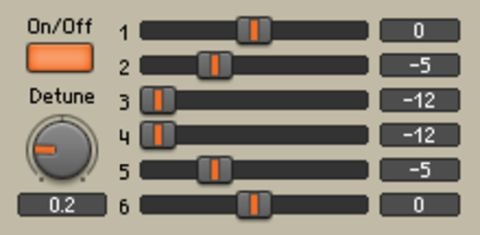
6-voice audio detuner with semitone controls for each voice
6-voice audio detuner (each voice spread evenly apart in the stereo field from left to right) with intuitive semitone controls for each voice. The module is too small to display the snapshots menu but there are thirteen snapshots within the instrument. I wanted to create a unison-like effect for audio without the typical use of boring modulated delay lines, even though the core "pitch shifter" macros are using modulated delay lines within their architecture.
***
Lebolette 3
by Dieter Zobel
Delay Effect
reproduction of the legendary Tichy - box (Cronocycle) of Tarantoga/Lem 1961
***
Samplers
Massive Groovebox Separate Outs
by Phil Durrant
I prefer the older version of the Massive 'Groovebox' but like the ability of the newer 1.1 version to have separate outputs for when I use it in a DAW. So I edited Massive.ens and added the 'Output' Instrument from the 1.1 version.
I have not added any Snapshots, so the only difference is the 'Output'. Uploaded because of post in the Reaktor Forum.
You will need Reaktor 5.9 to use this.
***
Sequencers
rachToys
by Jin Hurley
4 Toys from rachMiel
You will need a fast CPU to enjoy this. You will also need to start the Reaktor clock to play this. It plays games with 4 of rachMiel's toys: g'Litch, g'LitchToo, sparDelay and spektreDelay. They can provide hours of entertainment, be an endless source of sample inspirations, or just annoy the neighbors and pets.
At any given time only one of the four is switched on and the rest are off in a quiet, glitch-free way - this saves a substantial amount of CPU, but, still...
There are 128 snapshots in three playing modes: play an individual toy and sample, randomize the toy selection but not the sample, or randomize the snapshot and sample.
The sound can come from the 128 samples using BeatLooper (if you turn on the Reaktor clock), from the external test tones in a hidden panel, or from external audio.
There are many hidden panels in various panel sets (I like Automatic panel layout OFF and an HD format):
Ctrl 1 - shows everything
Ctrl 2 - shows g'Litch
Ctrl 3 - shows g'LitchToo
Ctrl 4 - shows sparDelay
Ctrl 5 - shows spektreDelay
Ctrl 6 - shows just the toys
Ctrl 7 - shows just the ensemble
Ctrl 8 - the B view
Most of these things came from rachMiel's ensembles, which I modified in some small ways to make them more compatible in this ensemble;
BeatLooper is from sonictwist (Twisted Tools);
Mastering Limiter and Final Prozessor are from Guenther Fleischmann;
The FFT display is from Gabriel Mulzer and Martijn Deluxe;
I needed the Event Watcher from Chris List to debug this;
Some other things were grabbed from the Reaktor Factory library; and
I made the samples and snapshots.
Some of the sounds can be tough on your system, so you can turn on a gentle low and high frequency cut. The Mastering Limiter prevents output overload no matter what happens. It is set to have 8x oversampling, lower that, or bypass it, if you have CPU issues.
You shouldn't have to change any of the mixer levels on the four toys, but you can.
Bypass lets you hear the input sound without any of the toy effects.
There are some test tones and FFT displays in B views, lots of internal stuff for builders, and some internal surprises for the curious. The test tones don't require the Reaktor clock and can generate some useful effects, for example, the startup sound uses the 808 tone cluster noise.
This was made starting with the 'ToyChest' and 'QuietSwitches' user library ensembles.
A short audio mix of a group of presets is provided to give you an idea of the type of sounds it makes. These sounds are the actual unprocessed output (just cut up and mixed into a short format).
If you don't hear anything, turn on the Reaktor clock (...and sometimes the toys start up quietly until the delay lines fill (...and there are some bugs that I haven't figure out yet)).
And thanks to all the other talented Reaktor builders that I may have forgotten to mention.
______________________________
Version 1.0.68 May 28, 2014
Fixed Maschine 2 automap problem.
Changed arachnaut logo - added animation.
Changed Master Limiter to use 8X oversampling, by default - turn this down if you have CPU issues.
No snapshot or sample map changes.
***
Synthesizers
digit 8
by Colin Brown
Bytebeat synth for Reaktor
New in version 2.2:-------------------
* B view now has a visualisation screen. This shows the fractal structure of bytebeat music and also displays the realtime waveform.
* Some new patches
New in version 2.1:-------------------
*You can now use multiple instances of digit8 in the same ensemble without the expression editing process freaking out.
*Negative numbers now work in arrays. For some reason I forgot to implement them in version 2.0. This makes a big different when creating an array of masks, because in binary small negative numbers are mostly 1s!
-------------------------------------------
This is version 2 of my Bytebeat for Reaktor module.
New features include:
Improved audio quality
syntax checking
Ternary operator
Arrays
Comparison operators
logical operators
binary NOT
4 line display
parameter value display
portamento
clock synchronisation
switches now dragable
for more info on bytebeat and how it works, Check out:
http://canonical.org/~kragen/bytebeat/
and
http://arxiv.org/abs/1112.1368
***
Komplexo
byMichael Stocker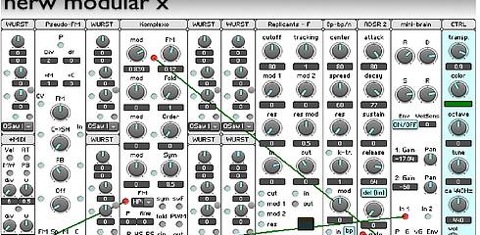
Yet another Modular-X Ensemble with another new oscillator
This time I tried to do the right half of a well known complex oscillator. I´m not sure I am 100% in love
with the result, but the "Komplexo" is a reasonably interesting module, that can do some fun stuff.
You get 6 outputs:
- out: main output, all the waveshaping applies. See "parameters" for more detail.
- sin: always a sine output. Mainly useful for self for self modulation.
- PWM: square/pulse, Sym adjusts the pulsewidth.
- fold: folded sine. Folding depth is order+fold.
- swF: saw wavefolder; looks a bit like a synced saw. The number of saws per cycle is changed by "order".
- sym: with changing "sym" the output changes: square->saw->double frequency saw.
For the out output:
- Fold: For a first impression, keep Order at the minimum. Fold increases the gain of a sine wave, that is fed into a triangle shaper. At the minimum the output is a sine. With increasing fold the peaks of the sine wave get folded back for a more harmonically rich sound.
- Order: Does two things: Increasing the order parameter crossfades from the (folded) sine wave to a saw/square mix. It also increases the amount of wavefolding applied to the sine wave. Overall the effect is a strong increase in harmonics.
- Sym: Changes the saw/square mix, that is output on maximum Order. Increasing Sym will change the wave from a square to a saw to a saw at twice the frequency.
There are 6 modes to choose from:
- lin: classic linear FM. FM goes through zero (to negative frequencies), so the pitch will be stable as long as your input signal has no DC component. lin is the "friendliest" FM mode, when you use complex waves or waves with discontinuities as modulators.
- HPlin: The same wit a highpass filter at pitch=0 (should be a couple of Hz). Keeps the "friendliness" mostly intact, and removes DC for continuous modulation. Pitch will still change during fast transients of the FM-amount.
- dlin: differential linear. Thats pretty much the same effect as phase modulation (classic digital FM). More aggressive, when the modulator is higher pitched. Does not really like discontinuous waves...
- exp: exponential FM. basically this is never pitch stable, so it is mostly useful for FX. It can sound fun however. Therefore I added the following modes.
- HPexp: same thing, but an added HP filter AFTER the exponential conversion. => Pitch is stable at continuous modulation and acts slightly strange if FM amount is modulated fast.
- dexp: differential (after exp) exponential. This kills the DC offset. Obviously complex waves/discontinuities will go very nasty in this mode...
Sync:
- HS: Hard Sync, will reset the phase of the Komplexo at (I think) a rising 0-crossing.
- RS: reverses the Komplexo at a rising 0-crossing. "Softer" than HS, sometimes even softer than no Sync.
***
MPT DEEP SYNTH V2 (SOLO)
by Danny Lewis
One Finger Deep House Chords & now Bass/FX Patches
This synth is designed by Music Producer (XL, Defected, MAW, Strictly Rhythm and more) and Instructor Danny J Lewis for Deep House music producers who want a great selection of authentic and usable presets to put into their tracks
The main USP is the fact that it's monophonic but focused on the creation of chords. Please don't try to play chords yourself, it just won't work that way. All you need to do is choose a chord voicing from the bank list. All of the chord banks contain the same patches but with different voicings.
***
OMega
by Jim Hurley
A powerful, flexible, easily changeable synthesizer
Part of the Reaktor Builders Macros series. You will need a fast CPU to properly experience this.
OMega is a flexible synthesizer with standardized, easily changeable parts including:
10 oscillators;
20 filters in 2 banks;
20 effects in 2 banks;
30 inserts in 3 banks; and a
3 x 8 x 8 mod matrix.
There are multiple background images in panels allowing users to customize the color scheme if they wish. All the major components may be moved around to fit your display and workflow.
OMega offers many routing possibilities:
the oscillators may be cross-fed to two filters and can modulate each other;
the filters and effects may be in series or parallel;
inserts may be placed in pre- or post-processing positions;
feedback loop processing is available with a choice of three paths; and
handy indicators show ALL active components.
The oscillator-filter path is fully stereo and multi-voiced with many types of spreading effects (pitched, delayed, FM/AM modulated, etc.) to generate richly chorused sounds.
Documentation included (see B View) - OMega Description (PDF), architectural diagram, filter configurations, effect configurations. Test gear included - phase correlator, FFT analyzer; 4 chan scope; test tones. Utilities built-in: overload indicators, tremolo generator; sub-audio filter; transparent limiter.
Designed for a 1920x1080 HD display and a very fast CPU.
Many modules came from the Reaktor Builders Macros set, the NI Reaktor library, and from Reaktor U/L ensembles by these people: James Walker-Hall; Herwig Kra§; rachMiel; Chet Singer; Chris List; gabriel mulzer; Florian Schwehn; Robin Davies; Dieter Zobel; BertAnt; Ernest Meyer; Don Davies; Sowari; jopy; sellotape; Adam Hanley; Zed; harry.haller aka Tim Schwerdtfeger; Sandy Small; Martin Brinkmann; Christopher Lenz; Jan Gabler; colB; Jorg Holzamer; Siegmar Kreie; Erik Wiegand; Martijn Zwartjes; Stephan Schmitt; PDW; Hugo Portillo; lAZyfISh; B. deJong; pierre-andre soulier; and Martijn Deluxe.
The idea for OMega was suggested by Thomas Medes; the OMega architecture/filter/effect/insert design is by Jim Hurley (loosely based on the NI Massive synth); the oscillator/spread/GUI design is by Thomas Medes.
216 color patterns for OMega (size 101KB)- 24 hues with 9 brightness levels per hue
Download from:
http://www.arachnaut.net/audio/Reaktor/OMega/Backgrounds.rar
