Best of Reaktor User Library december 2.014
Effects
DARK STAR 2 (prototype)
by Bryan Lake
A semi-granular reverb effect with several routing options
This is just a hair away from being finished. I just need to make some small adjustments to a few of the knobs in order to visualize fine tuning decimation (as soon as I figure out how to do that), as well as include some better documentation of the parameters. But I guess I can go ahead and break it down for some of you....
(I'll just explain the parameters that you DON'T see in typical reverbs.)
The "Embed" button just to the right of the "Stereo Grain Delay" section toggles between two modes: When switched OFF, it positions the grain delay AFTER the "Signal Gate" module and BEFORE the reverb. When switched ON, the grain delay modules are EMBEDDED (hence the name) within the feedback delay network of the reverb. This allows not only for huge, pillowy shimmer effects, but it can also be used to add depth and sophistication to the reverb tail when the "Pitch" knobs are at zero and detuned slightly apart with a bit of jitter -- BUT NOT TOO MUCH!
That "Jitter" control can completely destroy the grain length ... but if destruction is your thing, I think you'll enjoy creating some horrifying sounds with it. Actually, now that I think on it, I should have made a snapshot for some big creepy atmosphere. I'll make more snapshots for the official release, I promise :)
The "Invert L" and "Invert R" buttons simply invert the respective audio signals going into the feedback multipliers. The results may not be dramatic, but they can have a slight influence on the reverb tail that might make a world of difference later on.
The "Merge" knob in the Stereo Grain Delay module is pretty cool. I created it so you can blend the left and right stereo signals when they are at different pitches, so you don't hear an octave in your right ear and a perfect fifth in your left ear. Both pitches can be blended together by MERGING the stereo signal -- BUT KNOW THIS: When the Merge knob is turned all the way up, you will eventually turn that wide stereo output into a flat as a pancake mono output. However, to counteract this, I cleverly hid a single delay module that creates a Haas effect when the Merge knob is turned all the way up, which delays the right audio output by exactly 25 milliseconds. Turn the Merge knob all the way down, and the right audio output is not delayed at all. Pretty nifty, huh?
The "Signal Gate" section isn't as complicated as it looks. The general idea is that your incoming audio signal is translated to a simple ON/OFF gate that triggers an Attack & Release envelope so you can adjust the way your audio is fed into the reverb module, as well as some added bells & whistles that control what's going OUT of the reverb. For instance, the "Tail" button applies the gate to the reverb tail only; this works better if the Attack knob is turned all the way down. Tail mode is suited for more traditional gated reverbs to use for drums and sharp transients that need a short burst of energy.
The "Makeup" knob is a simple makeup gain control that can boost incoming audio by a few decibels when the Attack knob is turned up. The more you turn the Attack knob up, the more amplitude is available to the Makeup multiplier. If you turn the Attack knob all the way up, you have approximately 4dB of gain that you can adjust with the Makeup knob. When the Attack knob is at 50%, you have (more or less) 2dB of gain available to the Makeup multiplier. So, the more attack you have, the more makeup gain you have available to the Makeup multiplier. Got it? Good.
But wait, there's more! The Makeup multiplier responds to an internal envelope that also behaves in accordance with the Attack knob. So, when the Attack knob is at a low value, the makeup gain will taper off at a rapid rate, but when the attack knob is at a higher value, the makeup gain will taper off at a slower rate. This way, when you are in "Choke" mode, which literally CHOKES BOTH the dry and wet signals, you can perform volume swells that don't get washed out by the attack stage of the envelope. Your signal CAN BE boosted in accordance with the attack knob, and that boosted audio tapers off to its original amplitude when the attack stage is complete. This way, your volume swells will have more presence than with traditional volume pedals that don't have this feature.
The "Manual" button allows you to trigger the signal gate envelope with a midi controller that you can assign to the "Gate" button, which is connected to your midi keyboard's sustain pedal (ctrl#64) by default, but you can go to the "Connect" tab in the properties of the Gate button and change it to whatever controller you want. Also, you can just press the Gate Button with your mouse if you don't have any midi controllers.
Well, that's pretty much it for the *unusual* stuff. Everything else is standard fare. The bypass buttons do what they say. The controls for both Early and Late Reflection are pretty common. The "Offset" knob just staggers the early reflection times from left-to-right to create a more realistic environment that works great for all kinds of acoustic spaces.
Anyway, like I said, better documentation will be included in the official version. But for now, I think this prototype is functional enough for experimentation and troubleshooting. Have fun :)
***
Gemini - Twin Delay
by Bryan Lake
Warm, saturated delay lines
Inspired by TAL-DUB-III, Gemini features a nifty little switch labeled "Post" that positions the Chorus, Color and Saturation parameters AFTER the feedback loop. You can also turn the "Mix" knob all the way down in Post mode to warm up your sounds with a touch of saturation, perhaps a dash of Chorus...
***
Human Head
by Mike Clarke
Binaural simulation for spatial positioning
Human Head simulates the positioning of a sound source in 2D space (altitude is not simulated as no HRTFs are used) in relation to the approximate parameters of an average human head. Head values can be adjusted to exaggerate or reduce the effect of head filtering, ear separation and distance delay/doppler.
There is some tearing if the sound source is moved around too quickly relative to the doppler factor, but it works very well for panning musical instruments around the listener's head.
I recommend adding a little bit of reverb to the output as it hugely helps with the perceived sound location.
v1.2 changes:
Added a rotation/distance control to make it easy to rotate a sound in a circle around the listener's head via a simple slider. This can also be automated in your DAW.
v1.1 changes:
Added a binaural/stereo button to switch binaural processing on or off.
Fixed a filter problem when the z position was zero.
1m from the listener is now correct unity gain.
Added front-to-back notch filtering to simulate a minor pinna effect.
***
Resonator
by Bryan Lake
Yippee! Resonators like the ones in Ableton! Except these ones have optional controls for Frequency, plus an option to receive midi note data in real time <-- Unfortunately, this feature only works in standalone mode ):
The global controls are pretty self explanatory. I've also included a visual aid to show you the scales when you're building chords and complex harmonies.
Resonators make great tools for sound design -- especially drum design -- or even for atmospheric stuff! You can route a simple noise oscillator through this effect to achieve breathy flute sounds, or maybe just plug a drum loop into it to change it up a bit.
***
Snapshots
A Collection of Earworms 1.1
by Paule Amca
snapshot file for Accelerator
***
Arcus
by Paule Amca
42 snapshots for Deep Energy
***
Monark Xmas bank
by Stephen Wey
32 patches for Monark
***
Singularity - for Dark Star
by Stephen Wey
Snapshot bank for Dark Star
***
Synthesizers
Accelerator
by mosaic _
A powerful MIDI-operated drum synth
This is a synthesizer specifically geared toward drum sounds. Kick, Snare and Clap synths, alongside Metal, Noise, Percussion and Cowbell engines, produce a plethora of distinctive and customizable sounds. In lieu of a sequencer, every engine can be edited and mapped to different MIDI note ranges. Tuned percussion can be played across the keyboard with ease.
Alternatively, open up the recorder and turn your sounds into samples. With the click of a button and the press of a key, your drum sounds are captured and are ready to be exported as WAV files.
Ten kits are provided to get you started, ranging from clean and punchy to massively distorted.
***
Carbon 4
by APH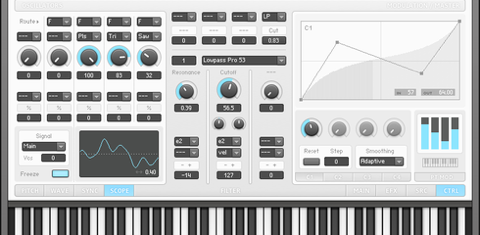
Bézier Scaler, Step Sequencer, New Interface, 110+ Snaps
This ensemble replaces my modification of Mike Daliot’s famous Carbon synthesizer.
As with the last version: The name of the ensemble should not be taken too earnest ...
we are still waiting for a Carbon 3 synthesizer in the Reaktor Library, isn’t it?
The update is mainly directed to improving the technical features of the instrument.
The new features are in detail:
(1) Cubic Bézier scaler for the macro controls with variable quantization step size and different modes for value change smoothing.
(2) Two monophonic step sequencers (with unipolar and bipolar step value assignment modes and copy, paste, clear and randomize options), synchronized to the global MIDI clock and available as modulation sources.
(3) Smaller improvements of the low frequency oscillators, different noise types in the oscillator section, self activating oscilloscope, custom parameter names for DAW automation, virtual keyboard.
(4) Streamlined user interface, with A and B view. Switch to B view (using a right click anywhere on the panel) to hide the keyboard!
The new features are pretty well documented in the tooltips. Just hit the info button or select Cmd-I. As the update is directed to the technical side of the instrument, the snapshot library has grown less than it is to be expected with a new upload. I know people like new snaps, so please excuse this. You will find all of my snapshots from the previous version rebuilt for the current one as well as some new snaps showing the features I was writing about. Listen to the audio files to get a first impression. By the way, when selecting snaps from the "APH Run MIDI Clock" bank, please make sure that, well, the MIDI clock is running. Quite self explaining ...
***
Clonetonic
by ward de jager
6 part drumcomputer based on microtonic
Osc / noise section + 10 partials oscilator , audio rate pitch modulation etc ...
basiccally the same as in microtonic
***
Deep Energy 1.2
by Reaktion Team
Emulation of Doepfer Dark Energy MKI
This is a personal reproduction of the classic small mono-synth Dark Energy from Doepfer made by using only basic components in Reaktor Primary Level.
-------- Built with Reaktor V5.9.0 --------
It has the same functionalities of the original hardware, it sounds good and it looks nice :)
- responds to MIDI Velocity messages
- receives MIDI Pitchbend messages (range: -12/12 st)
***
Geetar 1.1.a MOD
by yerry feldstein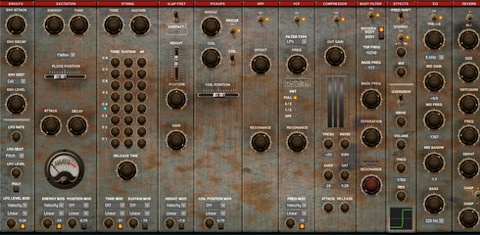
Physical model plucked strings with pitch compensation
First - this Ensemble were created by Chet Singer - the genius of the physical modelling!
This is a typical waveguide-based physical model of a set of plucked strings. They can emulate a guitar, a clav, a bass, or an electric piano.
One thing that sets it apart is a pitch-compensation circuit that keeps the strings in tune when the reflection filter is changed. It is tuned for a 44.1kHz sample rate.
The too-b overdrive circuit is included courtesy of Robin Davies , and are included courtesy of Bernd Keil.
Some features of the instrument are:
1. The timbre, sustain, and volume of the strings can be adjusted at every octave.
2. The strings can hit the frets, facilitating the creation of slap basses and other noisy instruments.
3. The instrument can be tuned to Just Intonation, creating clean major and minor power chords.
4. Some snapshots have key signatures in their names, because they use Just Intonation and should be played in certain keys for the best effect.
added:
Snapshots
A Panel - Reverb - EQ
B Panel - Delay - Phaser - Chorus - Tremolo
The graphic control elements were created by Yerry Feldstein
Original Ensemble:
http://www.native-instruments.com/de/community/reaktor-user-library/entry/show/4569/
***
GUItara
by yerry feldstein
another string simulation
Credits :
resonators by Harm Visser
sampled attackphase-waveforms by Martin Brinkmann
Gui and knobs by yerry feldstein
***
Mono Fm
by ward de jager
simple mono fm bass ..with 10 harmonics per operator ,feedback fm and 11 routings
