Best of Reaktor User Library July 2010
Samplers
All Forked Up v1.1
By John Bleech
...as in Rhodes-like. (Reaktor 4).
It's pretty straight-forward: custom multi-sampled sounds are passed through a custom delay effect,
either unaltered or after going through some simple math operations.
I built it in Reaktor 4. It works in R5.5 (the picture above is from 5.5) and so I assume it also works in 5.1.
v1.1: The "Volume" knob has been re-routed to a more sensible destination, and the snapshots have been updated to take advantage of this change.
***
LOOP&SCRATCH v1.0
By Krzysztof Cybulski
Loop and manipulate external sound source
Another little effect for looping and manipulating live input.
Firs of all - press play. Metronome helps you to stay in time.
Whenever you press OFF button, it no longer says "off" ;-) and you capture last two bars of audio input as a loop.
With SPD knob you change the speed of playback - negative values let you play backwards. The movement of the knob is quantized to 16th notes, so even when you get crazy with turning it, you'll get rhytmic results.
Turning the vinyl-shaped SCR knob does exactly what you would expect it to do ;-)
Notice that when "vinyl" is out of the zero position, the playback stops.
No matter what you do, the loop will start from the beginning every two bars, so you won't get lost in time.
***
Sequencers
LIVE INPUT SEQ v1.0
By Krzysztof Cybulski
Slices and rearranges live input
This is a little effect for slicing and reordering the incoming audio signal.
First of all - make some sounds with your mic/guitar/whatever, and press play ;-)
With the first snapshot (INIT) it actually works as one bar delay, when you press "FREEZE" button it loops the last bar. The loop is sliced to 16 fragments. The black squares grid works like a sequencer.
Try the different snapshots (they aren't the coolest ever, though ;-), you'll soon understand how it works. You can adjust the attack, decay, release and pan of the slices globally with the knobs, or you can access them individually by dragging the numbers.
DBL TME speeds up the sequence twice. SPEEDUP makes some funny glitch-like effect. The knob controls the behaviour of the SPEEDUP function.
The structure is rather simple (and messy) - it uses delay lines as a memory. There are two apparent "bugs" - one: the clicks that you hear, which is a result of really primitive way the structure works... Second: RND button should randomize the sequence - the black squares are indeed small buttons. Somehow when you press RND they tend to turn off, none of them turns on, I don't really understand why it happens.
I should also add some kind of CLEAR function, for starting new sequence from scratch... oh well ;-)
***
Snapshots
snapshots for some ensembles v1.0
By Andre Goc
snapshots for Carbon 2 , Duration Sequenzer , Photone
***
Synthesizers
additive 32FE v1.1
By John Bleech
basic additive synthesizer
Basically, I've taken my "additive STE" ensemble and added the option of doubling the oscillator. (STE stands for Sixteen sines, Twenty partials, Echo).
This simple synthesizer has two event tables, each with sixteen slots. The 'Harmonic' table lets you select a sine wave, using any 1 of the first 20 harmonic partials, for each slot. The 'Volume' table allows you to control the volume of the corresponding sine waves. If you activate the 'Double' button a 2nd oscillator is also used. This oscillator is identical to the 1st one except that is has 20 added to each partial.
Feel free to play with the event tables; nothing gets saved until you save the snapshot.
BTW, the upload is for Reaktor 5.1, even though the picture shows the ensemble loaded in the new Reaktor 5.5 beta version. I think the new default panel elements in v5.5 are very nice.
***
ARP Quadra 2.2 v2.2
By Michael Novak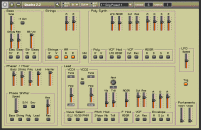
ARP Quadra
As hoped, here is my recently saved and converted Reaktor 3 version. Thanks Arnd!
The sound is better and there is more and better documentation.
Next To-do List:
Add the sequencer (arpeggiator)
Skin it
***
BeO-S-FeAr v1.3
By Frank Martiniq
nasty little beast
Well,guess i started to build this back in the last days of Reaktor 3(at least the filters).With a lot of (long)breaks and changes Reaktor 5.5 now pushed me to finish it (so,beware:it`s 5.5 only).There are still some small"bugs"but i`m not sure yet if i would ever fix them.I`m working on a version with 4 Sequencer and i can`t wait to try the new 5.5 Modules ;)
86 Snaps in 3 Banks are also included.
Because of the fact that i started a long time ago i can`t remember if (or where) i"stole"something from other user here in the library.But i modified everything i used.However,in any case i would like to thank everybody for all this nice and often incredible crazy stuff !
Theres also a FX Version included.Just the 4 Filter+2 Modsequencer.
There are some restrictions (no FM with Bi-Saw or no L+R Shift for the Moog/Prophet Filter for example),check the"infotext"in any knob/button if you have a question.You can also use the included"advertisement" ;-) It`s from an older version but most of the features are the same.
Last but not least:compared to others here i`m really not an expert in building this stuff and i`m sure for some things,working in the backround,are much smarter solutions available :)
***
GrIST v1.0
By John Bleech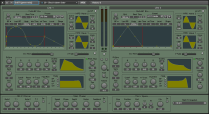
wave-morphing crossfade synth, for R5.5
"GrIST" is a re-work of my "XFade GrIST" ensemble, mostly behind-the-scenes stuff. I think its only features that are specific to R5.5 are the panel elements, but because it was edited and saved in 5.5 it won't work with 5.1.
"GrIST" is a wave-morphing crossfade synthesizer consisting of two independent sound Lines. For each Line a multi-breakpoint envelope can modulate (crossfade) the sound between Wave 1 and Wave 2. (You can select either the M'PD oscillator or the WaveDraw oscillator from a stacked macro).
The same multi-BP envelope can be used to modulate the pitch and filter cutoff as well.
Line 1's multi-BP can modulate (morph) Line 2's M'PD Wave(s), Line 2's multi-BP can modulate (morph) Line 1's M'PD Wave(s).
The "FX" knob controls how much of the signal is sent to the MultiFX instrument. The two switches above the knob allow you to select to which FX channels (left-to-left, right-to-right, both, none) the L-R audio signals will be sent. If neither switch is active the MultiFX is bypassed (even if the individual effects are on) and CPU load is reduced. Turning off the individual effects can also reduce the CPU load.
The WaveDraw macro is by Darrell Plank. The M'PD oscillator is from my M'PD ensemble.
***
Metaphysical Function v1.4
By Mark Bonnington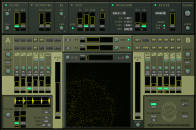
Metaphysical Function, with fewer bugs.
This version of Metaphysical Function has fewer bugs than previous versions. It allows you to randomize snaps without causing any negative side-effects.
Requires Reaktor 5.5.1 (or higher).
***
Metaphysical Function MOD v1.5
By Michel Steiner
This is a MOD from the first MetaPhysical ever . (Christmas gift version)
With the release of R5.5 it is now possible to post this MOD.
Matt@NI gave sort of a green light here http://www.native-instruments.com/forum/showpost.php?p=707375&postcount=75
I hope NI that i did not misinterpreted this post.
Thanks to Mike Daliot@NI the creator of this particular instrument and of so many other outstanding creations for Reaktor.
Face B: original panel view
Face A: editable panel
***
OMega v1.1
By Jim Hurley
A powerful, flexible, easily changeable synthesizer.
Part of the Reaktor Builders Macros series.
OMega is a flexible synthesizer with standardized, easily changeable parts including:
10 oscillators;
20 filters in 2 banks;
20 effects in 2 banks;
30 inserts in 3 banks; and a
3 x 8 x 8 mod matrix.
There are multiple background images in panels allowing users to customize the color scheme if they wish. All the major components may be moved around to fit your display and workflow.
OMega offers many routing possibilities:
the oscillators may be cross-fed to two filters and can modulate each other;
the filters and effects may be in series or parallel;
inserts may be placed in pre- or post-processing positions;
feedback loop processing is available with a choice of three paths; and
handy indicators show ALL active components.
The oscillator-filter path is fully stereo and multi-voiced with many types of spreading effects (pitched, delayed, FM/AM modulated, etc.) to generate richly chorused sounds.
Documentation included (see B View) - OMega Description (PDF), architectural diagram, filter configurations, effect configurations. Test gear included - phase correlator, FFT analyzer; 4 chan scope; test tones. Utilities built-in: overload indicators, tremolo generator; sub-audio filter; transparent limiter.
Designed for a 1920x1080 HD display and a very fast CPU.
Many modules came from the Reaktor Builders Macros set, the NI Reaktor library, and from Reaktor U/L ensembles by these people: James Walker-Hall; Herwig Kra§; rachMiel; Chet Singer; Chris List; gabriel mulzer; Florian Schwehn; Robin Davies; Dieter Zobel; BertAnt; Ernest Meyer; Don Davies; Sowari; jopy; sellotape; Adam Hanley; Zed; harry.haller aka Tim Schwerdtfeger; Sandy Small; Martin Brinkmann; Christopher Lenz; Jan Gabler; colB; Jorg Holzamer; Siegmar Kreie; Erik Wiegand; Martijn Zwartjes; Stephan Schmitt; PDW; Hugo Portillo; lAZyfISh; B. deJong; pierre-andre soulier; and Martijn Deluxe.
The idea for OMega was suggested by Thomas Medes; the OMega architecture/filter/effect/insert design is by Jim Hurley (loosely based on the NI Massive synth); the oscillator/spread/GUI design is by Thomas Medes.
Changes in OMega 1.1 from 1.0:
0) "Mostly" compatible with version 1.0
1) More snapshots including all from v1.0.
2) Fixed a typo on Martin Brinkmann's name and other typos in info tips.
3) Added info tips for selector osc and a few other knobs here and there.
4) Remove version numbers in Images and Info tips.
5) Only one copy of 'Made', 'Byline' and Logo for A and B.
6) Updated PDF document and U/L blurb.
7) Added a few Event Smoothers to some controls, including mod wheel and foot controller MIDI CC data.
8) Set up Morph/Rand, defaults, and snap isolates for better snapshot handling.
9) Removed Mod Wheel control of Lilthree 'Center' knob.
10) Pitch not connected to Env 2 and 3 - no pitch scaling. Fixed.
11) Output band 4 not connected in QSL Compressor. Fixed.
12) Set better defaults in Feedback. More info tips.
13) Set up 4-chan scope defaults and 'best' settings for each snapshot.
14) Better EXT handling.
15) Fixed a L/R swap in a macro.
16) Added MIDI Mod Wheel to X and Foot Controller to Y in Virtuator. Same to Revenge of the Bucket Boy. And added Mod Wheel to FilterBank 'Shift' bar.
17) Removed dead lamps in FrankenCarbon oscillators.
18) Added y = ax + b (Scale, Offset) to mod matrix outputs
19) Replaced PitchShifter insert with a better version
20) Replaced Nifty Formant Filter with Gate
21) Went to a blue scheme - changed colors in Multi-ramp, meters, lamps, etc.
22) Switched selection of Osc from multipicture to simple selector
23) More consistent list appearances (text, sizes, buttons, spacing, etc.)
24) Any oscillator may be selected as a modulator to other oscillators - but the modulation port is not part of the spread architecture - it is a single oscillator feed from that macro. This sounds better as an AM, FM, or Sync source.
25) Slight change in 'Order' processing of Last Voice.
26) Mod Matrix selectors in filters, effects and inserts now uses switches to save CPU
27) Added Snapshot and bank selector
28) Added rachMiel's eZ randoMizer
29) More colors; put color selection on B-view; fixed all AB image views
216 color patterns for OMega (size 101KB)- 24 hues with 9 brightness levels per hue
Download from:
http://www.arachnaut.net/audio/Reaktor/OMega/Backgrounds.rar
***
